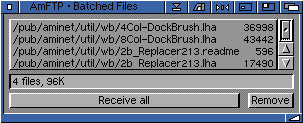
2.6 Downloading Files
To download a file, simply click on the filename in the remote window and then click the Receive gadget. Or, you can just drag the files you desire from the remote directory listing to the local listing. I you wish, you may click "Batch" after selecting a desired file, and this file will be added to a batch download queue, and after you have selected all the files you need, you can download them all at once.
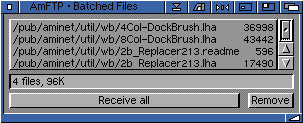
From the Batch window, You may view files in the batch queue, and you may also remove any files, or receive the whole queue.
See here for details on the interface operation.
Go to the previous, next, chapter, table of contents.